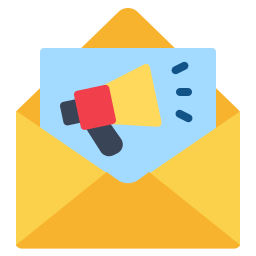Be better smart life
Download Qsee APP
With Qsee new APP and Client, enable all-in-one control.
Version 2.0.4
Qsee Smart Home
Easy to access smart home WiFi cameras and security systems in your mobile phone.
Version 1.0.1
Updated on Sep 2023
Qsee Client
Mange Qsee DVR and NVR security camera system on your computer.
(For Window 7 or above)
*The old Q-See cameras are incompatible with the latest Qsee APP. Any questions, feel free to contact us.
Packed with all the thingsyou need most in the APP.
Free download
No cost to acquire or obtain. Cloud storage subscription available in APP.
Remote access
A comprehensive control from a distance, combining multiple functions into a single device.
Prompt alerts
Motion, human. sound and car will trigger immediate notifications via Qsee APP.
Easy playback
Enjoy effortless and seamless playback of recordings in the new Qsee APP
All the firmware has been stopped update after Qsee went out of business in 2019. Although we are back this year, unfortunately we are unable to update the previous firmware. In words, we can't provide any firmware for the old models on the official website.
Download the latest Qsee firmware to obtain better experience and optimal performance and functionality.
Apply to: QH08045YC, QH08052DR
Apply to: QP08045YC, QP08081NR
Apply to: QP05YC
Guide to upgrading your system
The firmware can only be applied to the new Qsee security cameras upgrade. DVR/NVR can be upgraded via both U-disk and software. IP cameras can only be upgraded by software.
How to get the firmware for the Qsee old model?
All the firmware has been stopped update after Qsee went out of business in 2019. Although we are back this year, unfortunately we are unable to update the previous firmware. In words, we can't provide any firmware for the old models on the official website.
Can I upgrade my old Qsee systems with this latest firmware?
We recommend not to do so. The latest firmware is exclusively for Qsee's new products, if you flash the old Qsee systems with the unmatched firmware, the system will crash down due to the mismatch.
How to confirm the current firmware version of the system? (New Qsee products)
Please click the Main Menu > System, the second column shows the current version. You can compare the latest firmware information on the website to decide whether to upgrade or not.
How to upgrade my new camera system with the latest firmware?
The system supports two ways for upgrading, one requires a USB flash drive, and the other requires downloading online software tool on the computer. The guide can be downloaded above. Any problems, don't hesitate to contact Qsee Support Team.