How to Reset Password of QT Series DVR/NVR?
Applies to: Q-see QT series NVRs and DVRs.
To reset the password, we'll use the Super Password, which only resets the device's password without altering any other settings.
Step 1: Confirm that your DVR interface resembles the following:

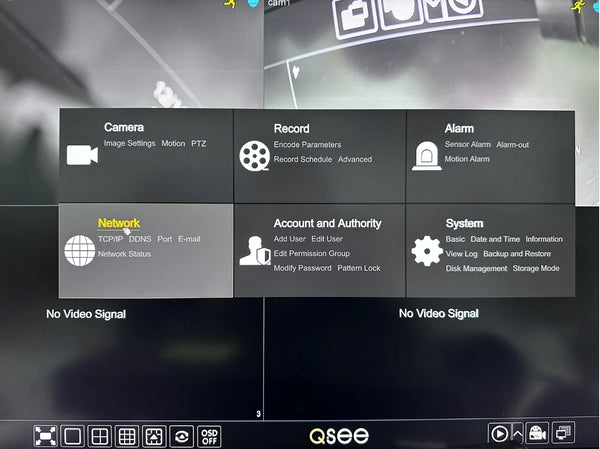
Step 2: Navigate to the login page and enter the super password listed below. Experiment with the following three accounts to determine which one is effective:
-
Username: admin | Password: 6036huanyuan
-
Username: admin | Password: ttvvtthuanyuan
-
Username: admin | Password: wsadws
If one of the super passwords is successful, your DVR will reboot, and the password will be reset. Once the DVR/NVR restarts, attempt to log in using the factory default account and password:
-
Username: admin | Password: 123456














